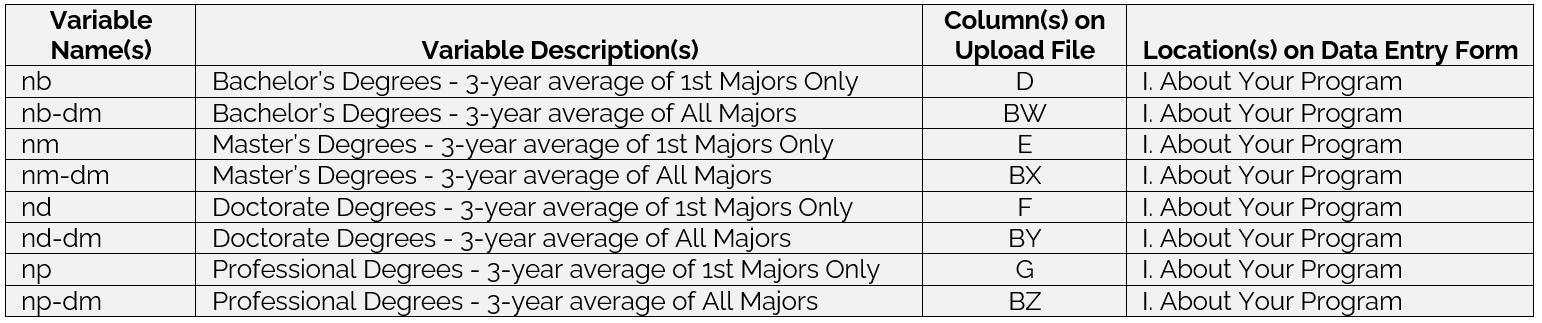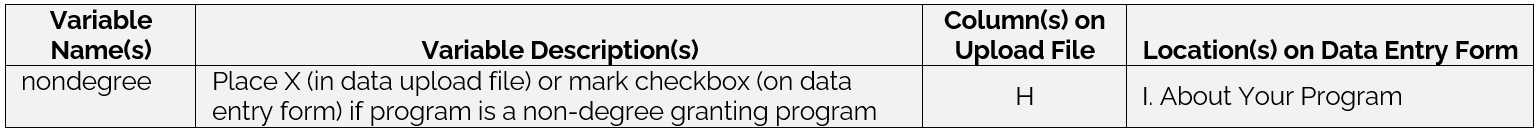Data Dictionary – Degrees Awarded
First vs. All Majors | Degree Types | Non-Degree Granting Programs
First vs. All Majors
Provide three-year-averages for both first majors and all majors (first majors + second majors + third majors, etc.) for each program. The values in the all majors column should be greater than or equal to the first majors column. Consistent with IPEDS reporting, you should use the degrees awarded between July 1 and June 30 in any given year.
In The Cost Study, first majors are synonymous with degrees awarded in the completions portion of IPEDS, with the exception that you provide a three-year-average of those completions rather than just a single year. The all majors column differs from IPEDS completions in that it is a three-year-average of the sum of first majors + second majors + third majors, etc. rather than just reporting second majors separate from first majors.
Note: A degree is an award conferred upon completion of all the requirements for graduation (e.g. Bachelor of Science, Bachelor of Arts, Master of Science, etc.), whereas a major is a focused area of study (e.g. finance, chemical engineering, sociology).
EXAMPLES
- Double Majors: When a student receives a single degree with majors in two (or more) program specialties (e.g. a BS in Finance with a dual major in Accounting), report the degree in one program as a first major (Finance) and report the second major (Accounting) as part of the all majors column in the second program. In this scenario, this all majors column in Accounting would include (the three-year-average of) all students who received their first degree in Accounting, plus students like our example who receive a first degree in something else with their second major in Accounting.
- Two Degrees: If a student actually receives two degrees based on two independent courses of study, (e.g., a Bachelor of Arts in Geography and a Bachelor of Science in Computer Science), report both degrees as first
Degree Types
Indicate the three-year-average of the number of degrees awarded in this program at each of the four degree levels: Bachelors, Masters, Doctorate, Professional.
NOTES
- Professional Degrees: For the 2024 cycle, consistent with the IPEDS definition for Doctor’s Degree-Professional Practice, please include the following degrees in the Professional Degree category: Chiropractic (D.C. or D.C.M.); Dentistry (D.D.S. or D.M.D.); Law (J.D.); Medicine (M.D.); Optometry (O.D.); Osteopathic Medicine (D.O); Pharmacy (Pharm.D.); Podiatry (D.P.M., Pod.D., D.P.); or, Veterinary Medicine (D.V.M.), and others, as designated by the awarding institution. See note under CIP Code for when to exclude medical programs.
- Certificates: The Cost Study does not collect degree data on graduate and post-baccalaureate certificates; however, if the instructional activity of those certificates is paid for out of the program’s instructional budget, please include all other data associated with that activity.
- New programs: If the program is new, please provide an estimated count of the degrees that will be awarded to the first cohort.
- Unknown degrees granted: If a program has not granted any degrees in the three years prior, but it is a degree granting program, please contact ire-cost@udel.edu for further instructions.
- Purpose of degree data: The Cost Study uses the three-year-average of degrees awarded to place programs in the appropriate benchmarking category for the Highest Degree Offered and Percent Undergrad benchmarking groups. The degree data is NOT used in the calculation of any comparative metrics.
Non-Degree Granting Programs
If a program contains full-time faculty and instructional activity but does not award any of the above degree types (Bachelor’s, Master’s, Doctorate, or Professional), it should be classified as a non-degree granting program. Place an X in the proper column in the data upload file or mark the checkbox on the data entry form in the web portal if the program is a non-degree granting program. If you choose to include Certificate-only or Associate’s-only programs, they should still be classified as Non-Degree Granting.
NOTE: If all of the cells in the degrees awarded table are zero, the program must be classified as a non-degree granting program. Likewise, if you have degree data entered into one of the cells, the checkbox should not be checked.